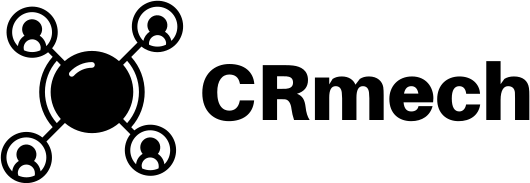Reach out to us through our contact form or pop up chat. You can email our team at info at crmech.com. If you prefer the phone, you can reach out to our call center managed by the Dacia Management group.
If you are using a general account, you can simply login, select the help icon and contact our customer service team. You can request for your account to be deleted and request a record of destruction if required. The process can take up to 5 business days.
- Log into your account
- Select the Sales section
- Choose Invoices
- This will give you a full list of invoices
- You will also see a summary dashboard: Unpaid, Paid, Partially Paid, Overdue, Draft
- Log into your account
- Select the Sales section
- Choose Invoices
- Select the invoice you want to cancel by clicking the invoice number
- Just above the invoice details you will see a link/button which says MORE, click that and then select Mark As Cancelled
- Log into your account
- Select the Contracts section
- In this section you can either create a new contract or edit an existing contract
- The Contracts functionality allows you to create and request a digital signature.